What is iOS:
The popular term iOS or i Operating System refers to the Apple invented operating system for all of its mobile device like iPad, iPod and iPhone etc. This iOS is a very quick to load and easy to use operating system. This OS is very popular among the iProducts users as adding new applications and installing new compatible devices and technologies to any iProduct has made really simple using this iOS.
What is a VPN?
A Virtual Private Network or a VPN is a service that many organizations us pretty often to allow the remote employees access the main organizational network from a distance place. And the whole communication process happens through the medium of a public network, yet a secure encrypted software based security channel is layered inside the public communication network using the technology of VPN. Think about a situation, where you are an employee and has to travel a lot for the official purpose. Will it be always safe for you to carry the sensitive private information with you all the time? It will not even make sense to send all those private information over the public network as your data transfer can be tracked and logged by any other third party. In those cases a VPN service is a complete life saver for you. So using a VPN service you can access your organizational database and add data to it through logging into a remote VPN server. You can also access your work email and even your work PC in case you needt o extract any important information.
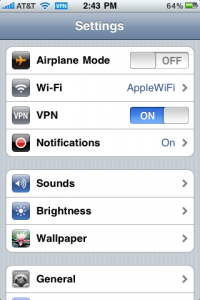
Why do you Need VPN for your iOS?
Actually it is not always safe to use any other machine other than yours to get access to your work network. If you have already got one of those tablet PC or smart Phone by Apple with you, all you need is to have an internet service. However, just an internet service cannot get you the required safety net and besides most of the wireless networks in any hotel or a institution are not that well secured. You definitely need to go for additional safety measures before you can use your iPhone for important matters. Besides, many hackers and spammers are out there who would try to extract any possible information out of any of your device that might turn out to be really sensitive for you, like your credit card information or personal whereabouts. So in order to set up the required security, you will definitely need to set up a VPN service for your iOS.
The Simple Steps to Configure VPN for your iOS:
Once you have your VPN service registered with a reliable provider the setting up is very easy. The steps are given as below:
- Go to Settings.
- Then go to General
- Select network
- Select VPN
- Select Add VPN Configuration
- You will have to provide the IP address of the VPN server, your user name, protocol and password in the next window. Your VPN service provider should provide all these information prior to the set up. If you already had a VPN connection set up in your laptop or PC, you can use the same configuration to set up the VPN on your iOS.
- After the set up procedure is completed, you will see that at the main settings screen there is an option to turn on or off the VPN service. Based on your requirement you can choose anything you want. When the service is turned on there should an icon for the VPN service in the status bar of your iProducts.